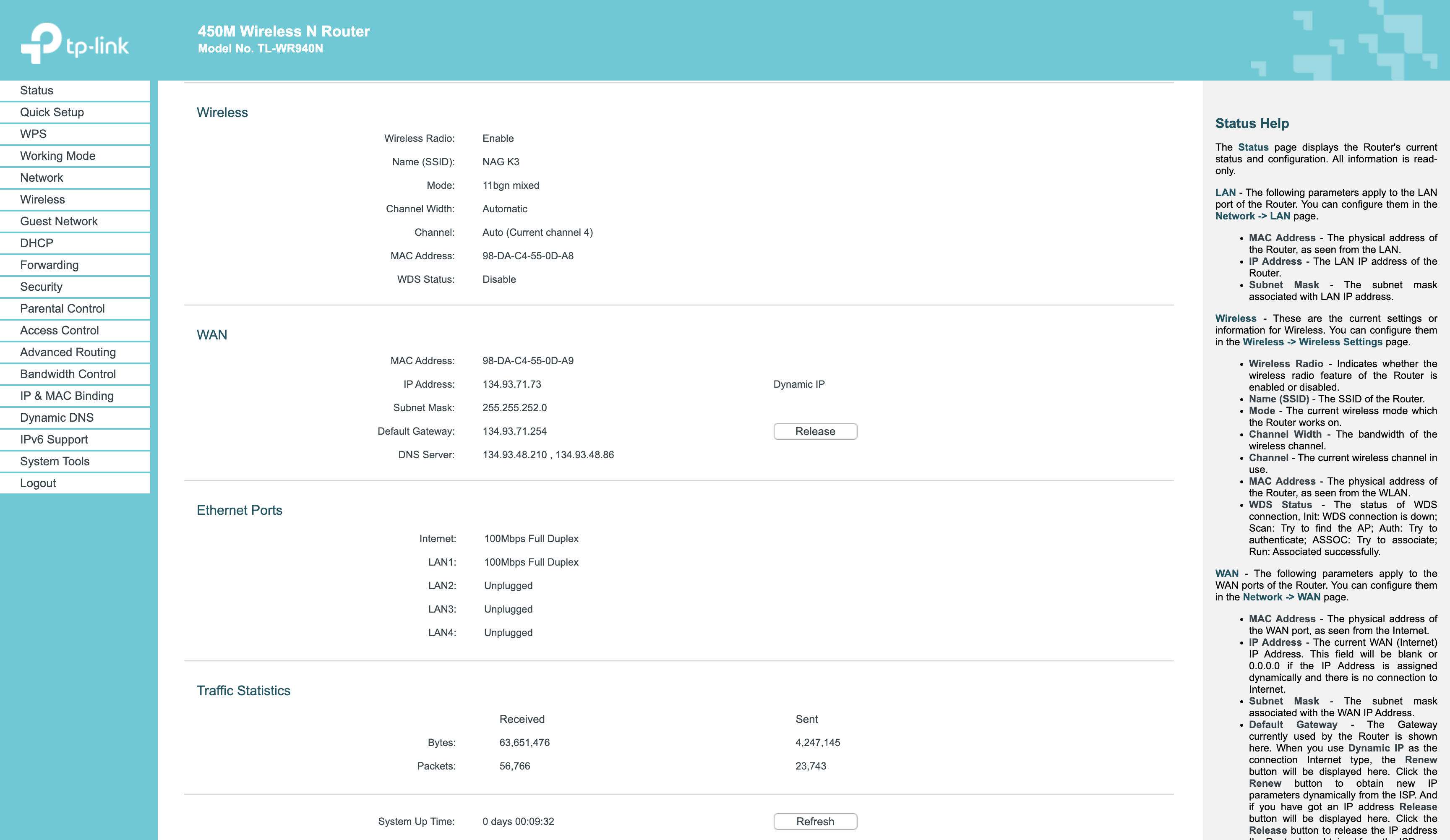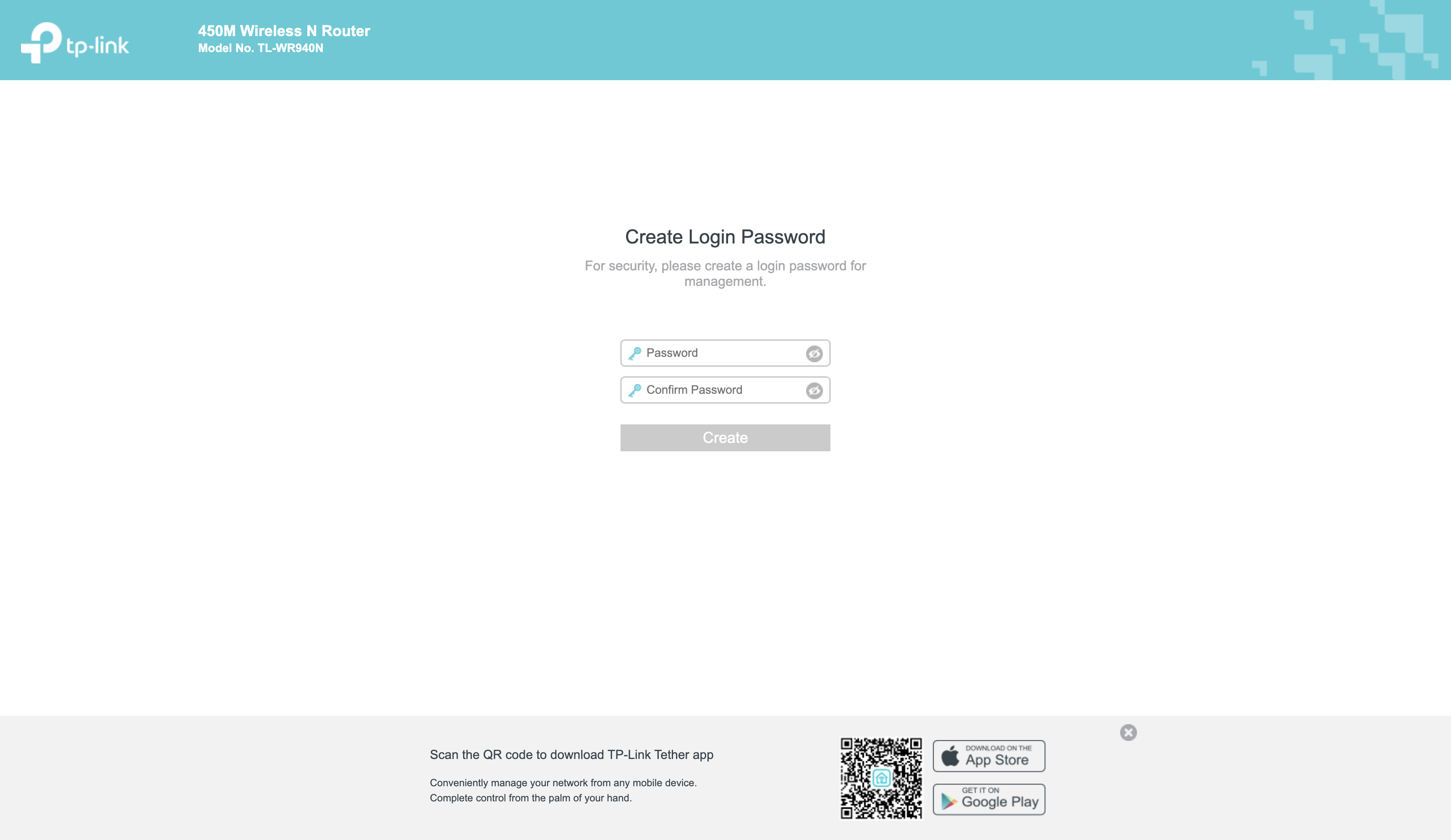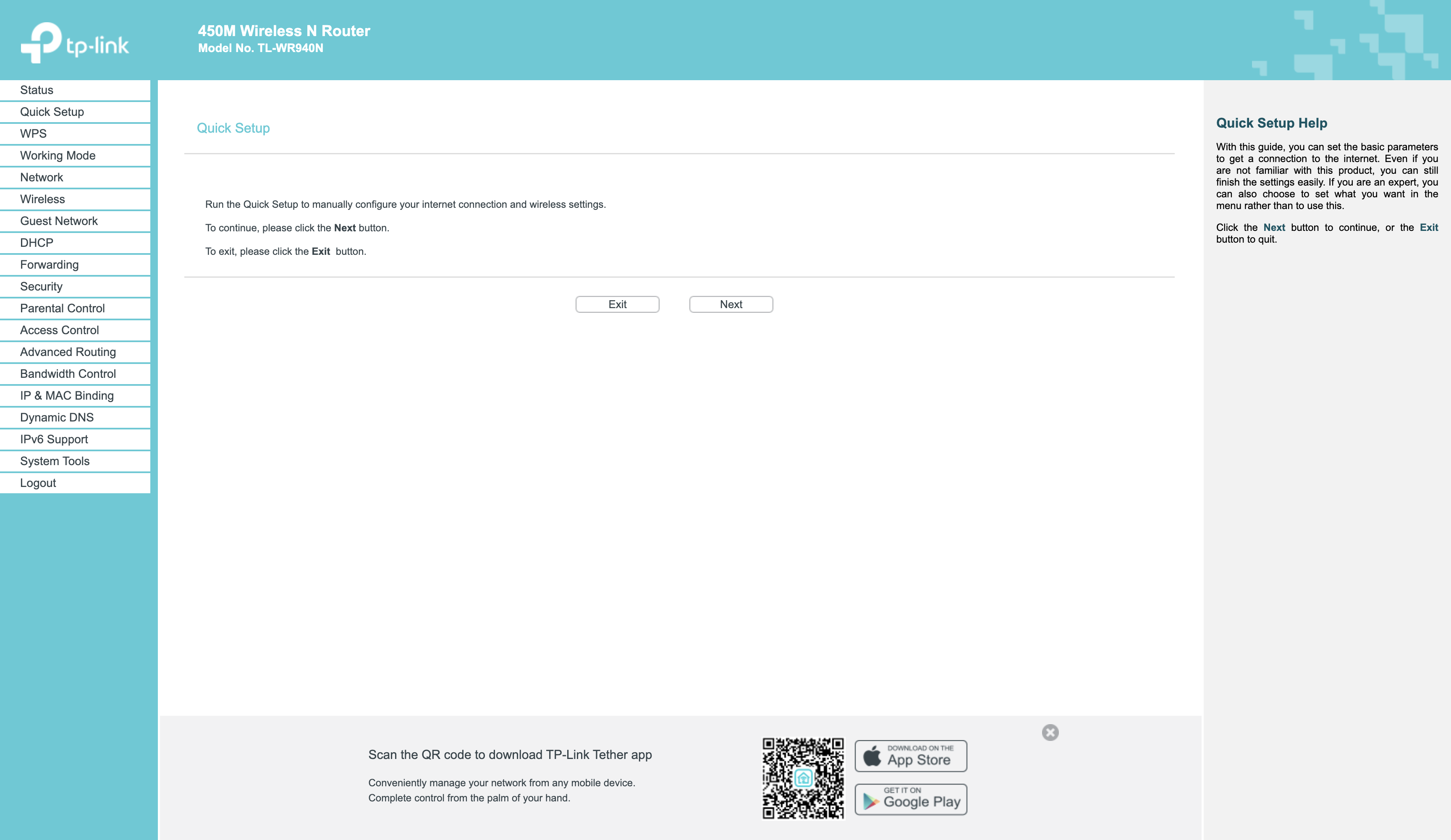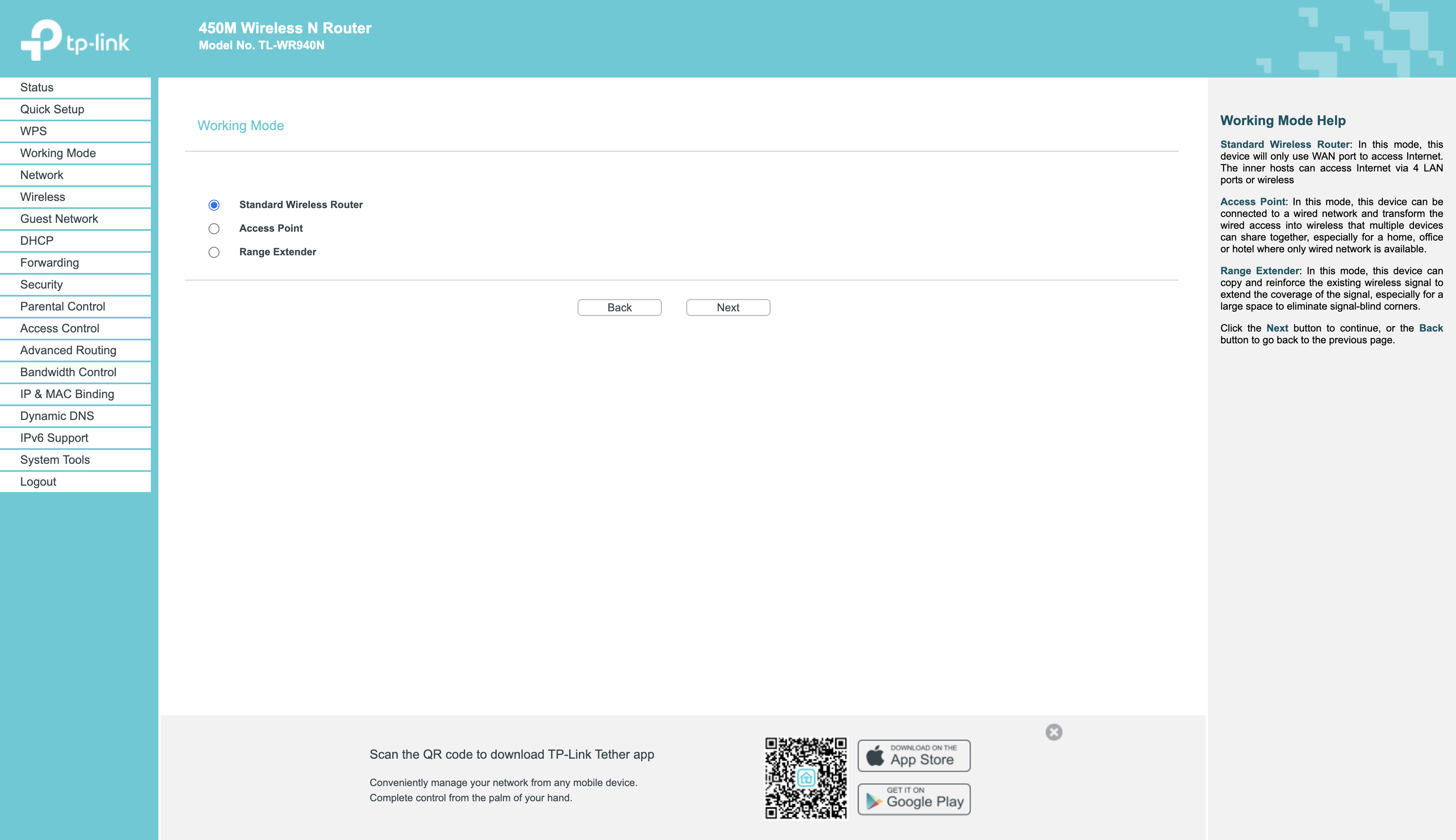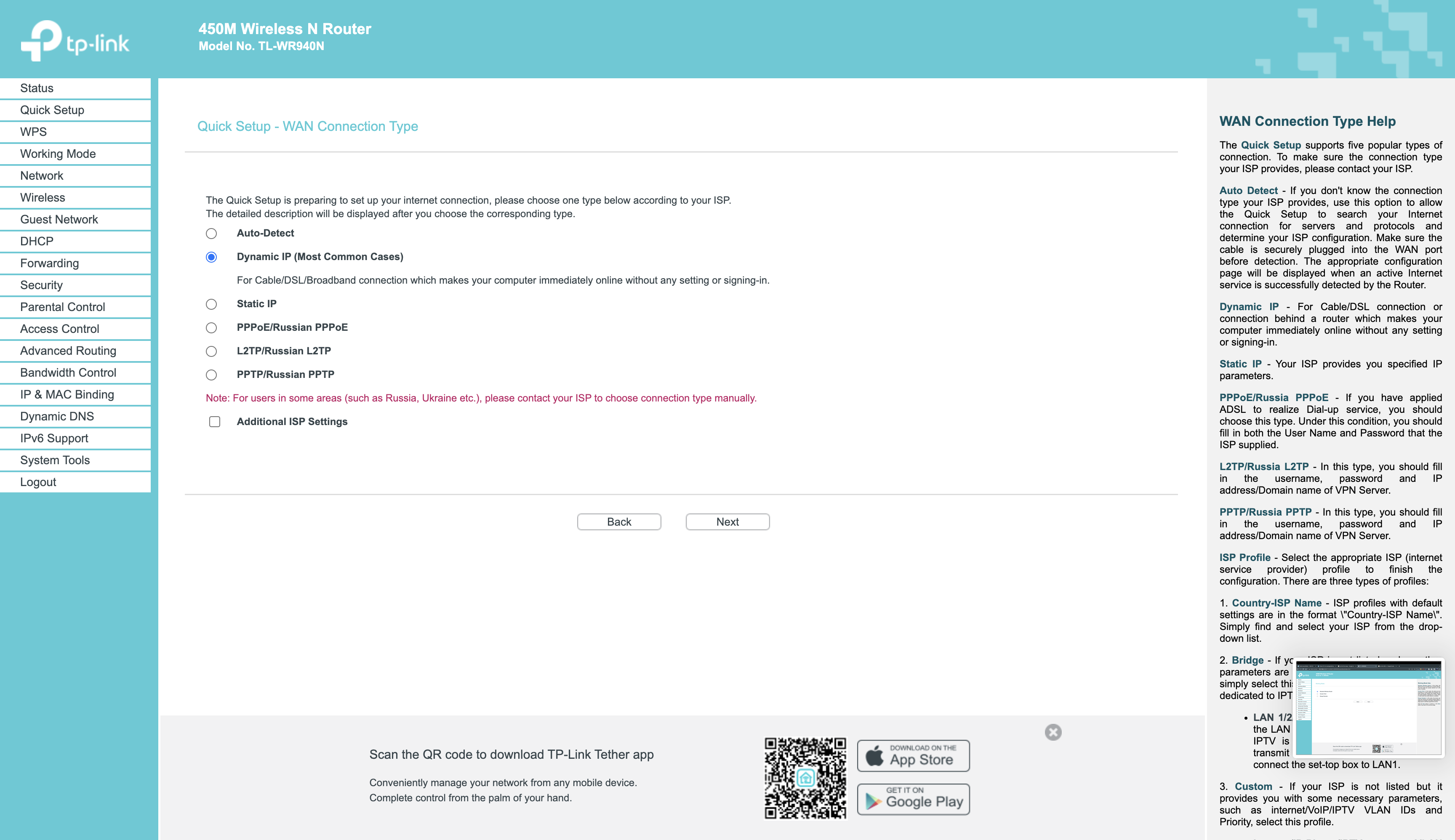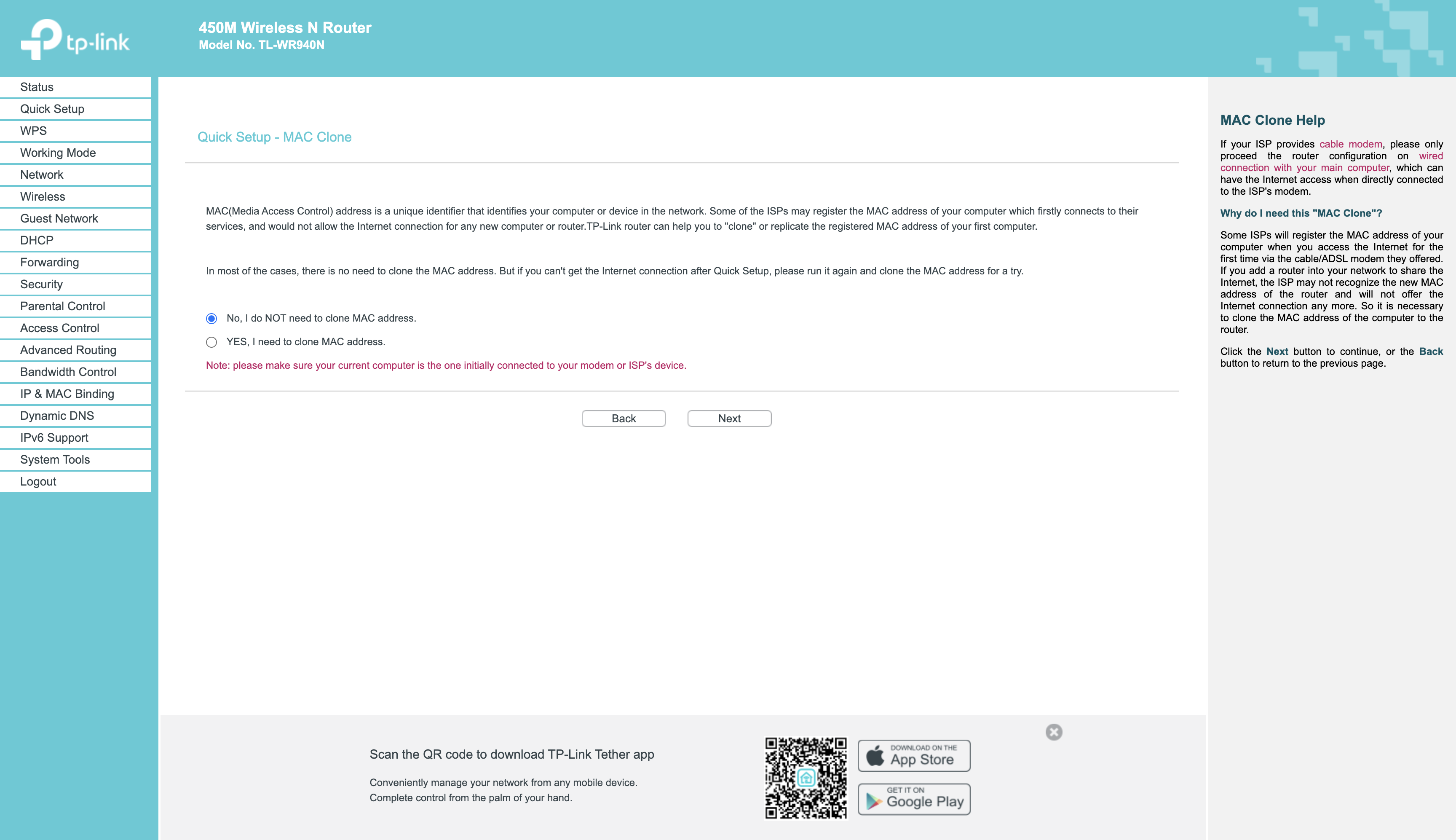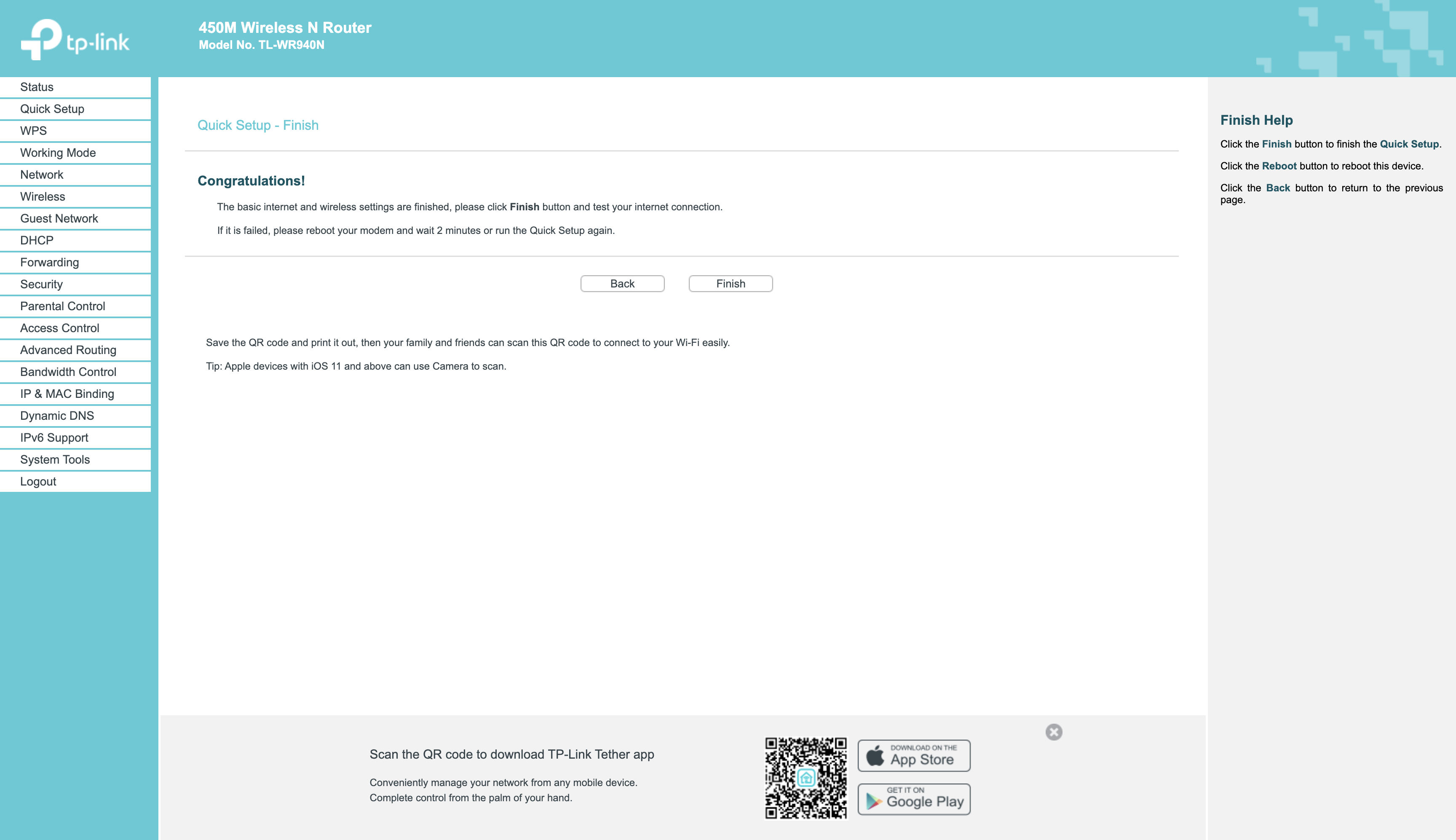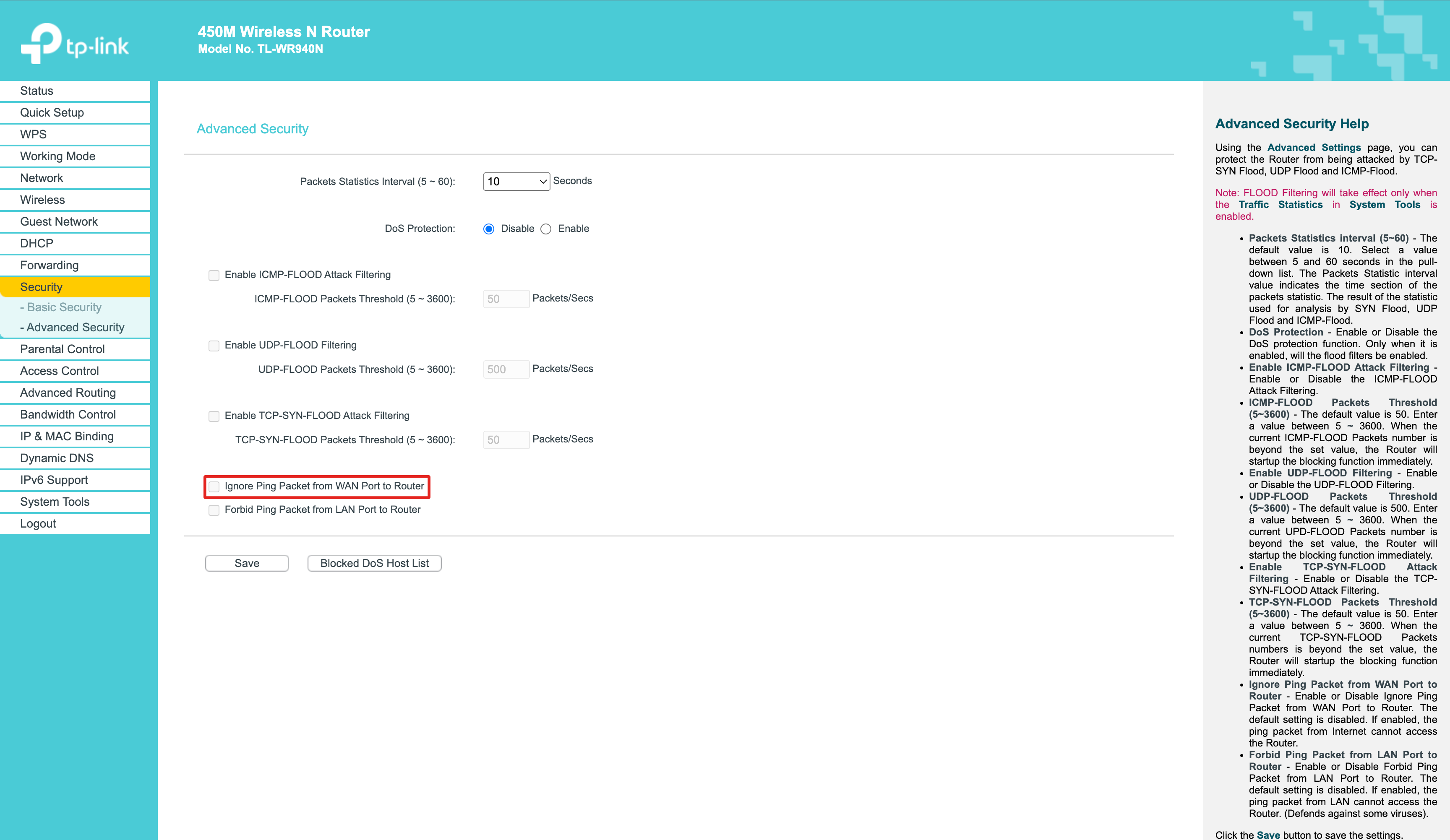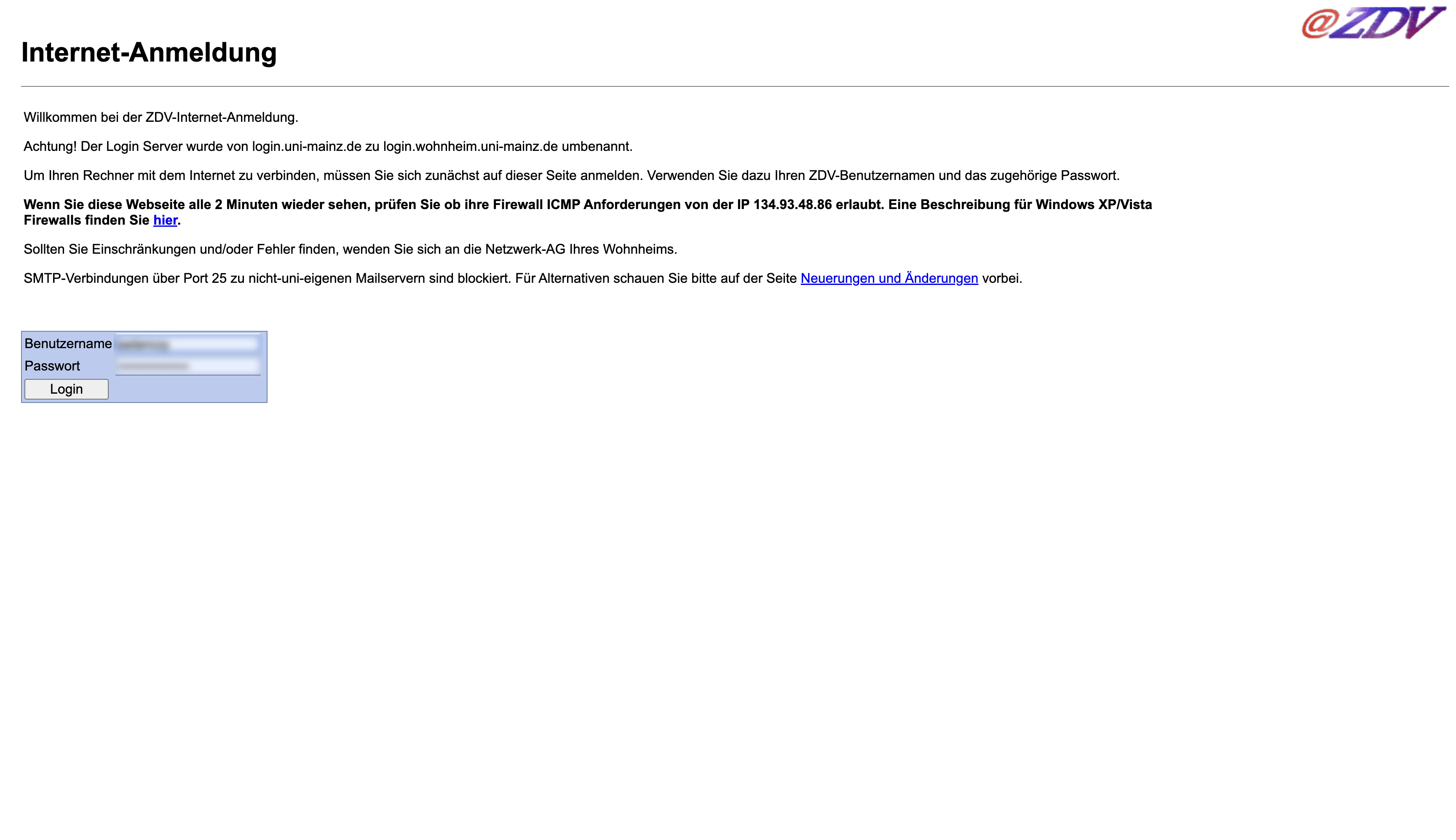Which device do you want to connect?
This is how you install your router!
0. Buy the right router
We recommend the TP-Link Archer A8, which you can get at Mediamarkt etc.
You can buy it here
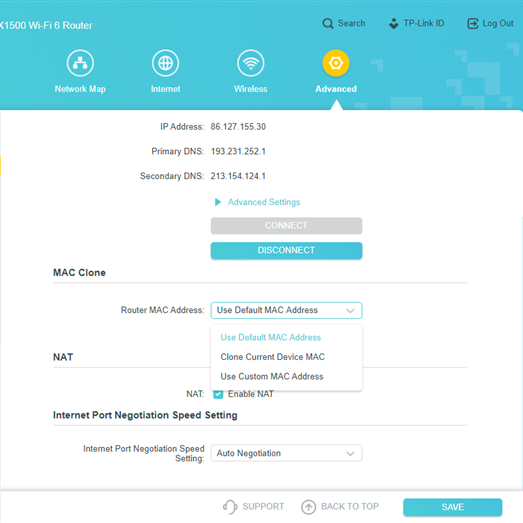
1. Configure the router correctly
In order for the router to work properly in our network, it needs to be configured
Step-by-step instructions

2. Connecting your router correctly
Only the internet connections work in K3
A and B
This is how you install your PC!
1. Beware of the risks
By connecting your computer directly, it is exposed to attacks directly from the Internet. The NAG protects you from most of them, but we can’t counteract all of them!
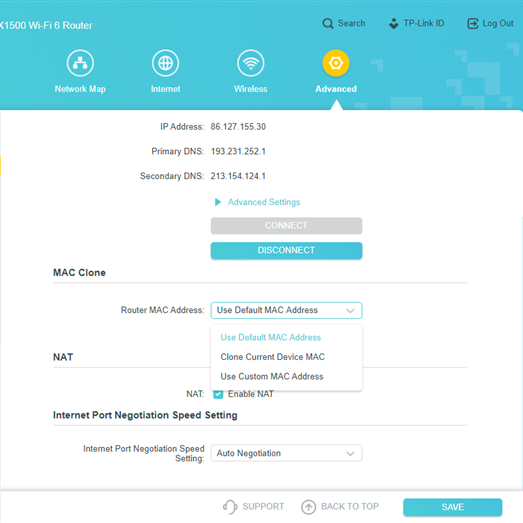
2. Firewall settings
In order for the PC to function properly in our network, the firewall settings must be changed. We provide a tool that makes all the changes.
Download our tool

3. Connecting your PC correctly
Only the internet connections work in K3
A and B